Table of Contents
- Using the Sample Databases
- Data Virtualization Using SourceBuilder
- Multiple Database Virtualization and Querying for HSQLDB
- Multiple Database Virtualization and Querying for IBM DB2
- Multiple Database Virtualization and Querying for Microsoft SQL Server
- Multiple Database Virtualization and Querying for MySQL
- Multiple Database Virtualization and Querying for Oracle
- Multiple Database Virtualization and Querying for PostgreSQL
- Multiple Database Virtualization and Querying for Sybase
- Multiple Database Virtualization and Querying for MongoDB
- Multiple Database Virtualization and Querying for Other JDBC/ODBC Sources
SourceBuilder is a graphical query tool that allows you to define a virtual database
consisting of multiple databases including MySQL, PostgreSQL, Oracle, Microsoft SQL Server,
Sybase, MongoDB, and others. SourceBuilder can be started using the shortcut produced during the
installation, by running initsources.bat or
initsources.sh in the installation folder, or directly from the
driver using the command java -jar unityjdbc.jar. It is required that
the unityjdbc.jar and all JDBC driver JAR files for databases used be
in the Java classpath.
When SourceBuilder is first started, a welcome screen is displayed.
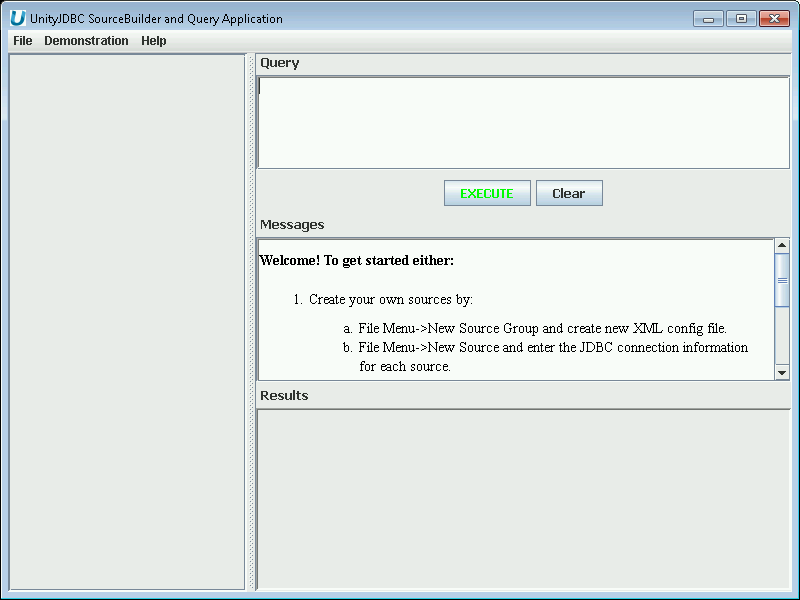 |
SourceBuilder Welcome Screen
To use the sample database and queries included, make sure to start the HSQLDB using the
Start Database shortcut or run the script startDB.bat or
startDB.sh in the directory sampleDB/hsqldb. Then,
select Demonstration->Cross-database Join Test. Click the
EXECUTE button to run the query and get results. If an error occurs,
verify that the sample database is started and the hsqldb.jar file is in
your classpath. You can try several other of the sample queries or write your own.
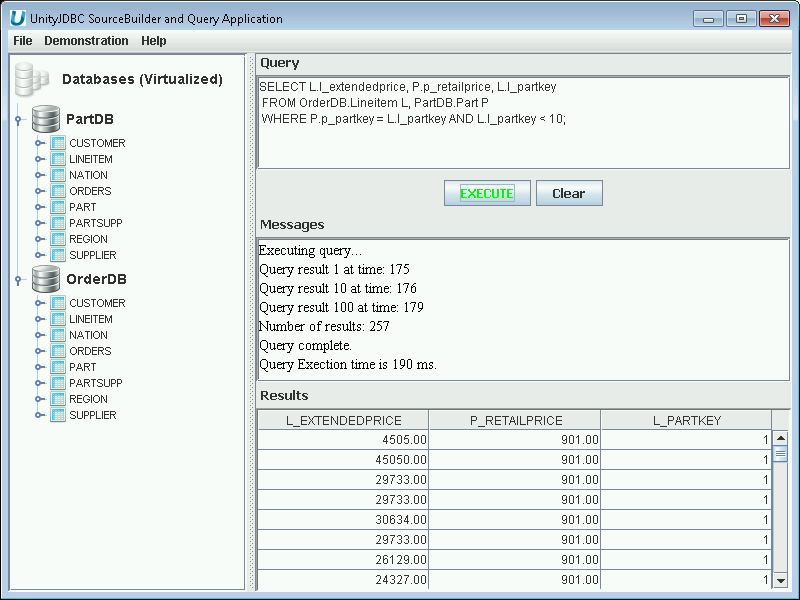 |
SourceBuilder Multiple Database Query Example with a Cross-Database Join