JDBC Driver for ServiceNow
The JDBC driver for ServiceNow runs SQL queries against ServiceNow for any Java/JDBC application. The driver supports allows for easy data extraction using Tableau, Informatica, SAP BusinessObjects, Talend, or other BI/ETL software. SQL support includes functions, expressions, aggregation, and joins.
Simple LicensingTerms and Agreement |
DownloadServiceNow JDBC driver |
Getting StartedGet started in 5 minutes |
Features
- Access data in ServiceNow from any Java/JDBC program.
- Manipulate and control data using standard SQL functions not natively supported by ServiceNow.
- Perform SQL joins across ServiceNow tables. Join and merge data with other relational and NoSQL systems.
- Handles extraction of large data sets into other databases. Compatible with Tableau, Oracle, SAP, Talend, Informatica, and major BI/ETL software.
- Simplifies querying and extracting data compared to using the ServiceNow SOAP API. Increases your development efficiency and simplifies maintenance.
Customer Testimonial
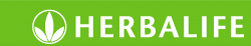
"The driver works perfectly for our needs to extract data from ServiceNow to our corporate data warehouse and is easy to integrate with our Oracle ELT tool ODI (Oracle Data Integrator 11g). Your support team is incredible with deep knowledge on JDBC drivers and the way ServiceNow works. I would definitely recommend this tool for folks who want to extract data from ServiceNow using JDBC."– Laxman Malladi, Manager - Enterprise Applications, Herbalife
How it works
- The SQL query is validated and translated into a ServiceNow SOAP request.
- Metadata is exposed to relational systems through JDBC by building a schema by parsing WSDL table descriptions provided by ServiceNow.
- SQL features not natively supported by ServiceNow are executed using the UnityJDBC virtualization engine.
Getting Started
Start using the JDBC Driver for ServiceNow in 5 minutes:
- Download the UnityJDBC Driver distribution which contains the ServiceNow JDBC Driver and sample JDBC code for querying ServiceNow. The sample programs can be run directly against a live ServiceNow instance. There is also code to show how the ServiceNow JDBC Driver supports ETL load/refresh/update by extracting large data tables from ServiceNow which can then be inserted into other database systems.
- Configure the connection. The JDBC Driver for ServiceNow can be used with any query or reporting software that supports JDBC. The connection information is:
As part of the connection string, connection arguments can be passed into the driver that will affect its behavior.
JDBC Driver class name: snow.jdbc.SNowDriver URL format: jdbc:snow://<serverName>
Attribute Values Description debug true, false The debug property will cause the driver to print out debug information to the console during its operation. user <username> User name for connection. password <password> Password for connection. encoding utf-8 Character encoding used. schema <file_location> File location of schema. Default schema location is snow_schema.xml in the current directory. rebuildschema true, false If true, rebuilds schema for connection. If false, uses existing cached schema if available. Uses location provided in schema property. tables comma-separated list of tables Instead of using a fixed schema, dynamically build a schema using only the tables specified (comma-separated). Example: tables=alm_asset,incident batchsize 100 to 500000 Limits requests to ServiceNow API to the given size (default 1000). Used to handle issues with timeouts in ServiceNow SOAP API when dealing with large tables. A large table request is automatically divided into smaller requests of maximum size equal to batchsize. threads 5 Performs parallel requests to ServiceNow API to retrieve large tables in batches. Provides higher performance for retrieving large tables in parallel. - Connect to a database and run your queries.
If the submitted query cannot be natively handled by the JDBC Driver for ServiceNow (such as for queries containing JOIN, GROUP BY or HAVING clauses), the query will be promoted to UnityJDBC for processing. UnityJDBC will parse the query into subqueries that will then be run on the specific ServiceNow tables and process the intermediate results to produce the final result.
The trial version has no expiration date and is fully functioning except that it is limited to returning up to 100 results. If your query produces more than 100 results, purchase a ServiceNow JDBC license here for access to the complete result set.
Example Code Walkthrough
- Create a new instance of the JDBC Driver for ServiceNow (optional).
- Connect to the URL. A schema will be created and cached. Control the schema location using the schema URL parameter. Note that caching schemas is recommended for good performance. Note that it is also possible to only access a selected list of tables using the tables URL parameter.
- Create a statement and submit a query.
- Print out your results.
- Close the statement and connection.
Class.forName("snow.jdbc.SNowDriver");
String url="jdbc:snow://demoodbc.service-now.com?schema=snow_schema.xml"; con = DriverManager.getConnection(url, "admin", "admin");
stmt = con.createStatement(); String sql = "SELECT number, caller_id, priority, active FROM incident"; " WHERE active = 1 ORDER BY number DESC LIMIT 100 OFFSET 5;"; rst = stmt.executeQuery(sql);
ResultSetMetaData meta = rst.getMetaData(); int numColumns = meta.getColumnCount(); System.out.print(meta.getcolumnName(1)); for (int j = 2; j <= meta.getColumnCount(); j++) System.out.print(", " + meta.getColumnName(j)); System.out.println(); while (rst.next()) { System.out.print(rst.getObject(1)); for (int j = 2; j <= numColumns; j++) System.out.print(", " + rst.getObjects(j)); System.out.println(); }
rst.close(); stmt.close(); con.close();
Features and SQL Support for the JDBC Driver for ServiceNow
The following table shows which SQL queries can be handled directly by the JDBC driver for ServiceNow. Queries that cannot be run natively through the JDBC driver for ServiceNow will be automatically promoted to the UnityJDBC virtualization engine. Note: The trial version will return up to 100 results. If your query produces more than 100 results, purchase a license here. Note that the ODBC Driver released by ServiceNow does not support the JDBC-ODBC bridge or access from any Java programs.
Important Notes:
- Case-sensitive identifiers: SQL identifiers (table and field names) are not case-sensitive. Use delimited-identifiers (with double-quotes) to force case-sensitivity in SQL and always use double-quotes for SQL reserved words (e.g. "select").
- SQL functions: Common SQL functions including string functions (concat, substr, instr), date functions (e.g. dateadd, datediff, day), trigonometry functions, mathematical functions (e.g. abs), bit functions, and others are supported. Complete list of SQL functions supported.
- JDBC DatabaseMetaData and ResultSetMetaData Support: The JDBC Driver for ServiceNow supports the JDBC API allowing interoperability with database software using SQL and JDBC. This includes support for DatabaseMetaData and ResultSetMetaData. A schema is built on connection and can be cached (see Connection Parameters for more details). For DatabaseMetaData, common API methods used include getTables, getColumns, getPrimaryKeys, getIndexInfo, getDatabaseMajorVersion, among others.
- Long-running requests and ServiceNow SOAP API Timeouts - For long-running SOAP API requests, timeouts are possible. To increase the timeout limit, see the reference ServiceNow SOAP API long-running request timeouts.
- Permissions - The permissions required to execute queries is the ServiceNow user account must have soap_query or soap permissions. See the reference ServiceNow web service user roles.
| Feature | SQL Example | JDBC Driver for ServiceNow | UnityJDBC Virtualization Support | |
|---|---|---|---|---|
| SELECT Clause | ||||
| Select all fields from one table |
SELECT * FROM incident |
 |
 |
|
| Select a list of fields from one table |
SELECT NUMBER, caller_id FROM incident |
 |
 |
|
| Select with field aliases |
SELECT NUMBER n, caller_id AS cid FROM incident |
 |
 |
|
| Select expressions |
SELECT NUMBER+1 n, 'Caller: '+caller_id AS cid FROM incident |
 |
||
| Select distinct |
SELECT DISTINCT caller_id FROM incident |
 |
||
| FROM Clause | ||||
| One table query |
SELECT * FROM incident |
 |
 |
|
| Multiple table query |
SELECT I.number, I.caller_id, U.sys_id FROM incident I, sys_user U WHERE I.caller_id = U.sys_id |
 |
||
| Inner join clause |
SELECT I.number, I.caller_id, U.sys_id FROM incident I INNER JOIN sys_user U ON I.caller_id = U.sys_id |
 |
||
| Left outer join clause |
SELECT I.number, I.caller_id, U.sys_id FROM incident I LEFT OUTER JOIN sys_user U ON I.caller_id = U.sys_id |
 |
||
| Right outer join clause |
SELECT I.number, I.caller_id, U.sys_id FROM incident I RIGHT OUTER JOIN sys_user U ON I.caller_id = U.sys_id |
 |
||
| Full outer join clause |
SELECT I.number, I.caller_id, U.sys_id FROM incident I FULL OUTER JOIN sys_user U ON I.caller_id = U.sys_id |
 |
||
| WHERE Clause | ||||
| Equality (=) comparison |
SELECT NUMBER, caller_id FROM incident WHERE NUMBER = 'INC0000006' |
 |
 |
|
| Greater than equal (>=) comparison |
SELECT NUMBER, caller_id FROM incident WHERE NUMBER >= 'INC0000006' |
 |
 |
|
| Greater than (>) comparison |
SELECT NUMBER, caller_id FROM incident WHERE NUMBER > 'INC0000006' |
 |
 |
|
| Less than equal (<=) comparison |
SELECT NUMBER, caller_id FROM incident WHERE NUMBER <= 'INC0000006' |
 |
 |
|
| Less than (<) comparison |
SELECT NUMBER, caller_id FROM incident WHERE NUMBER < 'INC0000006' |
 |
 |
|
| Not equal (!= or <>) comparison |
SELECT NUMBER, caller_id FROM incident WHERE NUMBER != 'INC0000006' |
 |
 |
|
| Like comparison |
SELECT NUMBER, caller_id FROM incident WHERE NUMBER LIKE 'INC00000%' |
 |
||
| Two attribute comparison |
SELECT NUMBER, opened_at, sys_created_on FROM incident WHERE opened_at = sys_created_on |
 |
||
| Negation |
SELECT NUMBER, caller_id FROM incident WHERE NOT (NUMBER = 'INC00000%') |
 |
||
| AND and OR |
SELECT NUMBER, caller_id FROM incident WHERE priority = 1 AND (severity = 1 OR severity=3) |
 |
 |
|
| NOT LIKE comparison |
SELECT NUMBER, caller_id FROM incident WHERE NUMBER NOT LIKE 'INC%' |
 |
||
| Date and Timestamp Support | ||||
| DateTime comparison with Current Time |
SELECT NUMBER, caller_id, opened_at FROM incident WHERE opened_at < CURRENT_TIMESTAMP() |
 |
||
| DateTime comparison with Date Constant |
SELECT NUMBER, caller_id, opened_at FROM incident WHERE opened_at > '2014-05-28 13:35:00' |
 |
 |
|
| DateTime comparison for use with ETL/Data Load |
SELECT NUMBER, caller_id, sys_updated_on FROM incident WHERE sys_updated_on > '2014-05-28 13:35:00' |
 Details |
 Details |
|
| group by Clause | ||||
| Group by one attribute |
SELECT caller_id, COUNT(*) AS cnt FROM incident GROUP BY caller_id |
 |
||
| Group by multiple attributes |
SELECT caller_id, priority, COUNT(*) AS cnt FROM incident GROUP BY caller_id, priority |
 |
||
| Aggregate Functions | ||||
| Count(*) |
SELECT COUNT(*) FROM incident |
 |
||
| Count(attribute) |
SELECT COUNT(caller_id) FROM incident |
 |
||
| Maximum |
SELECT MAX(NUMBER) FROM incident |
 |
||
| Minimum |
SELECT MIN(NUMBER) FROM incident |
 |
||
| Summation |
SELECT SUM(reopen_count) FROM incident |
 |
||
| Average |
SELECT avg(reopen_count) FROM incident |
 |
||
| Having Clause | ||||
| Having clause |
SELECT caller_id, COUNT(*) AS cnt FROM incident GROUP BY caller_id HAVING COUNT(*) > 1 |
 |
||
| Order by Clause | ||||
| Order by one attribute |
SELECT NUMBER, caller_id FROM incident ORDER BY NUMBER ASC |
 |
 |
|
| Order by multiple attributes |
SELECT NUMBER, caller_id FROM incident ORDER BY priority ASC, NUMBER ASC |
 |
||
| Order by expression |
SELECT NUMBER, caller_id FROM incident ORDER BY priority+1 DESC |
 |
||
| Limit/Offset Clause | ||||
| Limit clause |
SELECT NUMBER, caller_id FROM incident LIMIT 10 |
 |
 |
|
| Offset clause |
SELECT NUMBER, caller_id FROM incident LIMIT 10 offset 5 |
 |
 |
|
| Union Clause | ||||
| Two query union |
SELECT caller_id FROM incident WHERE severity = 3 UNION SELECT caller_id FROM incident WHERE priority = 1 |
 |
||
Setup Instructions
- Setup Instructions for using the ServiceNow JDBC Driver with SAP Lumira - using the ServiceNow JDBC driver allows SAP Lumira to query ServiceNow using SQL
- Setup Instructions for using the ServiceNow JDBC Driver with SQuirreL SQL - the ServiceNow JDBC driver is supported in the open source SQuirreL SQL query software allowing SQL queries on ServiceNow